DIVVY Bike Share case study
About DIVVY
In 2013, DIVVY launched a successful bike-share offering. Since then, the program has grown to a fleet of 5,824 bicycles that are geo-tracked and locked into a network of 692 stations across Chicago. The bikes can be unlocked from one station and returned to any other station in the system anytime.
DIVVY bikeshare marketing program
Until now, DIVVY’s marketing strategy relied on building general awareness and appealing to broad consumer segments. One approach that helped make these things possible was the flexibility of its pricing plans: single-ride passes, full-day passes, and annual memberships. Customers who purchase single-ride or full-day passes are referred to as casual riders. Customers who purchase annual memberships are DIVVY members. DIVVY’s finance analysts have concluded that annual members are much more profitable than casual riders. Although the pricing flexibility helps DIVVY attract more customers, marketing lead believes that maximizing the number of annual members will be key to future growth. Rather than creating a marketing campaign that targets all-new customers, he believes there is a very good chance to convert casual riders into members. He notes that casual riders are already aware of the DIVVY program and have chosen DIVVY for their mobility needs.
We are interested in
How do annual members and casual riders use Divvy bikes differently?
Data
We will use DIVVY’s historical trip data to analyze and identify trends. Available at - https://divvy-tripdata.s3.amazonaws.com/index.html
For the purposes of this case study, the datasets are appropriate and will enable you to answer the business questions. The data has been made available by Motivate International Inc. under this license.) This is public data that you can use to explore how different customer types are using DIVVY bikes. But note that data-privacy issues prohibit you from using riders’ personally identifiable information. This means that you won’t be able to connect pass purchases to credit card numbers to determine if casual riders live in the DIVVY service area or if they have purchased multiple single passes.
Data collection
The above data repository has different CSV files, we will pull the required data for our study. Here are the different CSV files and their details.
-
yyyymm-divvy-tripdata.csv –each such file is holding 1 month of ride share data ( from 04/2020 – 05/2021 , there are 14 files as of today). The fields in the data table are very much self-explanatory ( ride_id, rideable_type, started_at, ended_at, start_station_name, start_station_id, end_station_name, end_station_id, start_lat, start_lng, end_lat, end_lng, member_casual) we will use 12 files which is one complete year.
-
Divvy_Trips_yyyy_Qx.csv- such files containing more details about trip ( trip_id, starttime, stoptime, bikeid, tripduration, from_station_id, from_station_name, to_station_id, to_station_name, usertype, gender, birthyear) data (from 2013 up to Q1 2020)– We will not use this data because of 2 main reasons. First, these files are having redundant and old information, previous group was having latest files. Secondly, these files are having some of the demographics information about the tripper which is useful but that data is only collected for the members so it will not be helpful for comparative analysis. So, we will not use it.
-
Divvy_Stations_yyyy-QxQx.xls- These files containing the information about the bike stations (id, name, latitude, longitude, dpcapacity, online date) This information is not latest either so we may not be able to use it.
Strategies to handle NULL value
Before doing any operation on data I have checked the data has may missing values.
-
End station details missing ( ID, name , lat, long) - It is not easy to fill the values for end station ( ID, name , lat, long) but if we assume the bikes were returned at the same station after the trip for these cases we can fill those values.
-
Start station details missing ( ID, name ) - In the case of start station we do not have the lat, long missing for any record. so it is better if we can fill the station name and id from a master list of station.
There are many solutions, dropping the data is not easy decision, this
may skew the analysis.We will take this decision after
* Easy solution- just remove the rows with null values and move on, in
that case we may loose some important records which should be recorded.
* Wise solution- Another approach could be to analyse each column and
missing fields, use some logic and assumptions to fill those. For this
let’s first develop a simple data frame (Bike_Stations) which contain
Station ID, Station Name and lat, long from the trip data. and use this
information to fill absolute or approx station details. After analyzing
the missing value records we can see the lat long are captured in 2 or 3
decimal digits. We do not know how these values are truncated / rounded
so we use iterative approach to find out the approximate values of start
stations. We will include lat long values for 3, 2, and 1 decimal places
and try to fill values using one after the other.
Due to interest of the time and question we are trying to solve, let’s choose the Easy solution for handling the null values from the data. Later we may try filling missing values with other solution also.
Data pre-processing steps
Following steps needs to be performed on the unzipped 12 months of data downloaded in the form of csv files (file naming would be yyyymm-divvy-tripdata.csv)
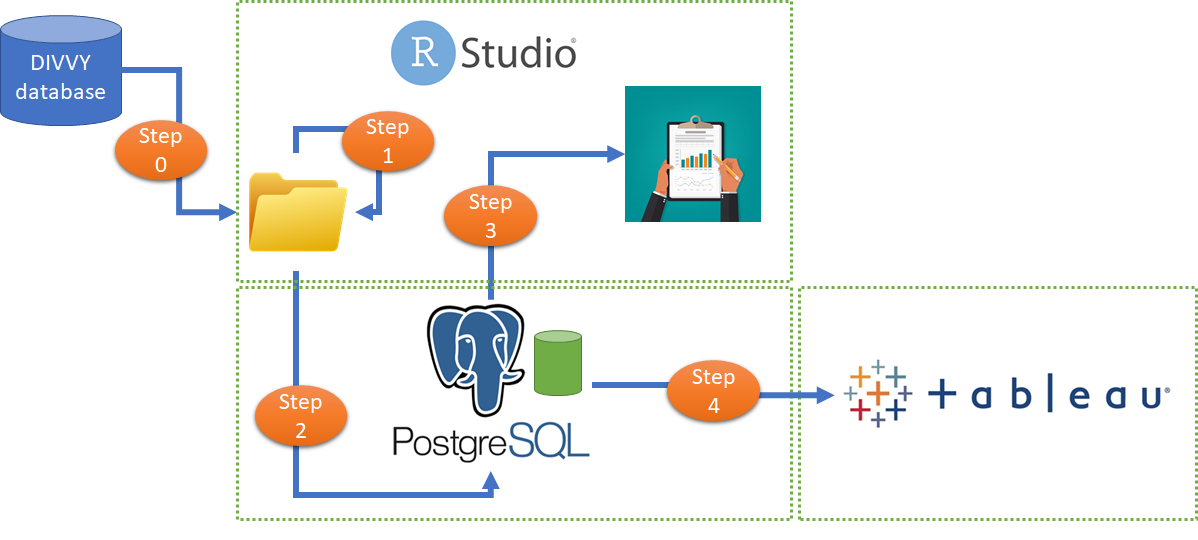
Step 0 (Manual)-
Download and unzip the trip data files in a folder in my case I have placed it in “02_Data/DataRaw” folder under my working directory.
Step 1 (Using R)-
Here we need to pre-process the CSV files.
-
Remove NA records as mentioned above.
-
Include new columns for Weekday, Month, Dayof month, Pickup date, pickup time, ride duration,ride distance.
-
Drop some of the columns ride_id, end_station_id, start_station_id
-
Write the CSV files in “02_Data/Preprocessed_1” folder
# Set the data directory path
## CHANGE ME ##
setwd("D:/MyDataProjects/Divvy_bikesharing")
datafolder = "02_Data/DataRaw"
###############
processedfolder = "02_Data/Preprocessed_1"
processedfolder2 = "02_Data/Preprocessed_2"
file_names = list.files(datafolder,pattern = "*.csv")
bikedfs <- list()
cl_bikedfs<- list()
for ( i in seq_along(file_names)){
bikedfs[[i]] <- read_csv(file.path(datafolder,file_names[i]))
colnames(bikedfs[[i]])
colSums(is.na(bikedfs[[i]]))
cl_bikedfs[[i]] <- drop_na(bikedfs[[i]])
colSums(is.na(cl_bikedfs[[i]]))
cl_bikedfs[[i]] <- cl_bikedfs[[i]] %>%
mutate(Weekday = weekdays(as.Date(started_at)))
cl_bikedfs[[i]] <- cl_bikedfs[[i]] %>%
mutate(month = months(as.Date(started_at)))
cl_bikedfs[[i]] <- cl_bikedfs[[i]] %>%
mutate(dayofmonth = day(as.Date(started_at)))
cl_bikedfs[[i]] <- cl_bikedfs[[i]] %>%
mutate(pickup_date = as.Date(started_at))
cl_bikedfs[[i]] <- cl_bikedfs[[i]] %>%
mutate(pickup_time = format(started_at, format = "%H:%M:%S"))
intv <- interval(cl_bikedfs[[i]]$started_at, cl_bikedfs[[i]]$ended_at)
cl_bikedfs[[i]] <- cl_bikedfs[[i]] %>%
mutate(ride_duration = trunc(time_length(intv, "minutes")))
cl_bikedfs[[i]] <- cl_bikedfs[[i]] %>%
mutate(ride_distance = as.integer(distHaversine(cl_bikedfs[[i]][,9:10], cl_bikedfs[[i]][,11:12])))
cl_bikedfs[[i]] <- cl_bikedfs[[i]] %>%
select(-ride_id, -end_station_id,-start_station_id)
write_csv(cl_bikedfs[[i]], file.path(processedfolder,paste ("cl_",file_names[[i]])), append=FALSE)
#cl_bike_master <- rbind(cl_bike_master,cl_bikedfs[[i]])
# write.xlsx(
# cl_bikedfs[[i]],
# file = file.path(processedfolder,paste (trimws(paste("cl_",file_names[[i]])),".xlsx")),
# colNames = TRUE, overwrite =TRUE
# )
}
Step 2 (Using SQL)-
Now it’s up-to us if we would like to combine the files here in a master CSV file containing all data records or we would like to use SQL to hold the back-end data. I choose SQL because combined CSV file is very bulky and MS excel was unable to open it completely. In that case I may not be able to do initial analysis on excel without full data.
Here is the SQL script which can be used to generate tables and push the data into those.
DROP TABLE IF EXISTS "biketrip";
CREATE TABLE "biketrip" (rideable_type varchar,
started_at TIMESTAMP,
ended_at TIMESTAMP,
start_station_name varchar,
end_station_name varchar,
start_lat DOUBLE PRECISION,
start_lng DOUBLE PRECISION,
end_lat DOUBLE PRECISION,
end_lng DOUBLE PRECISION,
member_casual varchar,
Weekday varchar,
MONTH varchar,
dayofmonth int,
pickup_date Date,
pickup_time TIME,
ride_duration int, ride_distance int
);
COPY "biketrip"(rideable_type,
started_at,
ended_at,
start_station_name,
end_station_name,
start_lat,
start_lng,
end_lat,
end_lng,
member_casual,
Weekday,
MONTH,
dayofmonth,
pickup_date,
pickup_time,
ride_duration,
ride_distance)
FROM 'D:\MyDataProjects\Divvy_bikesharing\02_Data\Preprocessed_1\cl_ 202006-divvy-tripdata.csv'
DELIMITER ',' CSV HEADER;
COPY "biketrip"(rideable_type,
started_at,
ended_at,
start_station_name,
end_station_name,
start_lat,
start_lng,
end_lat,
end_lng,
member_casual,
Weekday,
MONTH,
dayofmonth,
pickup_date,
pickup_time,
ride_duration,
ride_distance)
FROM 'D:\MyDataProjects\Divvy_bikesharing\02_Data\Preprocessed_1\cl_ 202007-divvy-tripdata.csv'
DELIMITER ',' CSV HEADER;
COPY "biketrip"(rideable_type,
started_at,
ended_at,
start_station_name,
end_station_name,
start_lat,
start_lng,
end_lat,
end_lng,
member_casual,
Weekday,
MONTH,
dayofmonth,
pickup_date,
pickup_time,
ride_duration,
ride_distance)
FROM 'D:\MyDataProjects\Divvy_bikesharing\02_Data\Preprocessed_1\cl_ 202008-divvy-tripdata.csv'
DELIMITER ',' CSV HEADER;
COPY "biketrip"(rideable_type,
started_at,
ended_at,
start_station_name,
end_station_name,
start_lat,
start_lng,
end_lat,
end_lng,
member_casual,
Weekday,
MONTH,
dayofmonth,
pickup_date,
pickup_time,
ride_duration,
ride_distance)
FROM 'D:\MyDataProjects\Divvy_bikesharing\02_Data\Preprocessed_1\cl_ 202009-divvy-tripdata.csv'
DELIMITER ',' CSV HEADER;
COPY "biketrip"(rideable_type,
started_at,
ended_at,
start_station_name,
end_station_name,
start_lat,
start_lng,
end_lat,
end_lng,
member_casual,
Weekday,
MONTH,
dayofmonth,
pickup_date,
pickup_time,
ride_duration,
ride_distance)
FROM 'D:\MyDataProjects\Divvy_bikesharing\02_Data\Preprocessed_1\cl_ 202010-divvy-tripdata.csv'
DELIMITER ',' CSV HEADER;
COPY "biketrip"(rideable_type,
started_at,
ended_at,
start_station_name,
end_station_name,
start_lat,
start_lng,
end_lat,
end_lng,
member_casual,
Weekday,
MONTH,
dayofmonth,
pickup_date,
pickup_time,
ride_duration,
ride_distance)
FROM 'D:\MyDataProjects\Divvy_bikesharing\02_Data\Preprocessed_1\cl_ 202011-divvy-tripdata.csv'
DELIMITER ',' CSV HEADER;
COPY "biketrip"(rideable_type,
started_at,
ended_at,
start_station_name,
end_station_name,
start_lat,
start_lng,
end_lat,
end_lng,
member_casual,
Weekday,
MONTH,
dayofmonth,
pickup_date,
pickup_time,
ride_duration,
ride_distance)
FROM 'D:\MyDataProjects\Divvy_bikesharing\02_Data\Preprocessed_1\cl_ 202012-divvy-tripdata.csv'
DELIMITER ',' CSV HEADER;
COPY "biketrip"(rideable_type,
started_at,
ended_at,
start_station_name,
end_station_name,
start_lat,
start_lng,
end_lat,
end_lng,
member_casual,
Weekday,
MONTH,
dayofmonth,
pickup_date,
pickup_time,
ride_duration,
ride_distance)
FROM 'D:\MyDataProjects\Divvy_bikesharing\02_Data\Preprocessed_1\cl_ 202101-divvy-tripdata.csv'
DELIMITER ',' CSV HEADER;
COPY "biketrip"(rideable_type,
started_at,
ended_at,
start_station_name,
end_station_name,
start_lat,
start_lng,
end_lat,
end_lng,
member_casual,
Weekday,
MONTH,
dayofmonth,
pickup_date,
pickup_time,
ride_duration,
ride_distance)
FROM 'D:\MyDataProjects\Divvy_bikesharing\02_Data\Preprocessed_1\cl_ 202102-divvy-tripdata.csv'
DELIMITER ',' CSV HEADER;
COPY "biketrip"(rideable_type,
started_at,
ended_at,
start_station_name,
end_station_name,
start_lat,
start_lng,
end_lat,
end_lng,
member_casual,
Weekday,
MONTH,
dayofmonth,
pickup_date,
pickup_time,
ride_duration,
ride_distance)
FROM 'D:\MyDataProjects\Divvy_bikesharing\02_Data\Preprocessed_1\cl_ 202103-divvy-tripdata.csv'
DELIMITER ',' CSV HEADER;
COPY "biketrip"(rideable_type,
started_at,
ended_at,
start_station_name,
end_station_name,
start_lat,
start_lng,
end_lat,
end_lng,
member_casual,
Weekday,
MONTH,
dayofmonth,
pickup_date,
pickup_time,
ride_duration,
ride_distance)
FROM 'D:\MyDataProjects\Divvy_bikesharing\02_Data\Preprocessed_1\cl_ 202104-divvy-tripdata.csv'
DELIMITER ',' CSV HEADER;
COPY "biketrip"(rideable_type,
started_at,
ended_at,
start_station_name,
end_station_name,
start_lat,
start_lng,
end_lat,
end_lng,
member_casual,
Weekday,
MONTH,
dayofmonth,
pickup_date,
pickup_time,
ride_duration,
ride_distance)
FROM 'D:\MyDataProjects\Divvy_bikesharing\02_Data\Preprocessed_1\cl_ 202105-divvy-tripdata.csv'
DELIMITER ',' CSV HEADER;
Step 3 (Using R)-
Creating the connection with postgres SQL server locally loaded, life will be easy once you get connection created successfully. We can do analysis on the stored data, there is no limit now.
Very first query checking what we have
all_trips <- dbGetQuery(con, 'SELECT * FROM "biketrip" ')
glimpse(all_trips)
## Rows: 3,759,262
## Columns: 17
## $ rideable_type <chr> "docked_bike", "docked_bike", "docked_bike", "docke~
## $ started_at <dttm> 2020-06-13 23:24:48, 2020-06-26 07:26:10, 2020-06-~
## $ ended_at <dttm> 2020-06-13 23:36:55, 2020-06-26 07:31:58, 2020-06-~
## $ start_station_name <chr> "Wilton Ave & Belmont Ave", "Federal St & Polk St",~
## $ end_station_name <chr> "Damen Ave & Clybourn Ave", "Daley Center Plaza", "~
## $ start_lat <dbl> 41.94018, 41.87208, 41.88424, 41.94553, 41.92154, 4~
## $ start_lng <dbl> -87.65304, -87.62954, -87.62963, -87.64644, -87.653~
## $ end_lat <dbl> 41.93193, 41.88424, 41.87405, 41.97835, 41.94018, 4~
## $ end_lng <dbl> -87.67786, -87.62963, -87.62772, -87.65975, -87.653~
## $ member_casual <chr> "casual", "member", "member", "casual", "casual", "~
## $ weekday <chr> "Saturday", "Friday", "Tuesday", "Saturday", "Thurs~
## $ month <chr> "June", "June", "June", "June", "June", "June", "Ju~
## $ dayofmonth <int> 13, 26, 23, 20, 25, 17, 25, 19, 30, 28, 29, 13, 6, ~
## $ pickup_date <date> 2020-06-13, 2020-06-26, 2020-06-23, 2020-06-20, 20~
## $ pickup_time <time> 23:24:48, 07:26:10, 17:12:41, 01:09:35, 16:59:25, ~
## $ ride_duration <int> 12, 5, 8, 18, 9, 10, 6, 8, 21, 10, 20, 18, 45, 13, ~
## $ ride_distance <int> 2762, 56, 218, 1489, 121, 121, 56, 694, 1796, 1560,~
str(all_trips)
## 'data.frame': 3759262 obs. of 17 variables:
## $ rideable_type : chr "docked_bike" "docked_bike" "docked_bike" "docked_bike" ...
## $ started_at : POSIXct, format: "2020-06-13 23:24:48" "2020-06-26 07:26:10" ...
## $ ended_at : POSIXct, format: "2020-06-13 23:36:55" "2020-06-26 07:31:58" ...
## $ start_station_name: chr "Wilton Ave & Belmont Ave" "Federal St & Polk St" "Daley Center Plaza" "Broadway & Cornelia Ave" ...
## $ end_station_name : chr "Damen Ave & Clybourn Ave" "Daley Center Plaza" "State St & Harrison St" "Broadway & Berwyn Ave" ...
## $ start_lat : num 41.9 41.9 41.9 41.9 41.9 ...
## $ start_lng : num -87.7 -87.6 -87.6 -87.6 -87.7 ...
## $ end_lat : num 41.9 41.9 41.9 42 41.9 ...
## $ end_lng : num -87.7 -87.6 -87.6 -87.7 -87.7 ...
## $ member_casual : chr "casual" "member" "member" "casual" ...
## $ weekday : chr "Saturday" "Friday" "Tuesday" "Saturday" ...
## $ month : chr "June" "June" "June" "June" ...
## $ dayofmonth : int 13 26 23 20 25 17 25 19 30 28 ...
## $ pickup_date : Date, format: "2020-06-13" "2020-06-26" ...
## $ pickup_time : 'hms' num 23:24:48 07:26:10 17:12:41 01:09:35 ...
## ..- attr(*, "units")= chr "secs"
## $ ride_duration : int 12 5 8 18 9 10 6 8 21 10 ...
## $ ride_distance : int 2762 56 218 1489 121 121 56 694 1796 1560 ...
summary(all_trips)
## rideable_type started_at ended_at
## Length:3759262 Min. :2020-06-03 05:59:59 Min. :2020-06-03 06:03:37
## Class :character 1st Qu.:2020-08-03 17:04:43 1st Qu.:2020-08-03 17:27:52
## Mode :character Median :2020-09-23 18:23:39 Median :2020-09-23 18:44:27
## Mean :2020-11-02 07:08:28 Mean :2020-11-02 07:33:06
## 3rd Qu.:2021-03-04 20:15:30 3rd Qu.:2021-03-04 20:26:50
## Max. :2021-05-31 23:59:16 Max. :2021-06-10 22:17:11
## start_station_name end_station_name start_lat start_lng
## Length:3759262 Length:3759262 Min. :41.65 Min. :-87.77
## Class :character Class :character 1st Qu.:41.88 1st Qu.:-87.66
## Mode :character Mode :character Median :41.90 Median :-87.64
## Mean :41.90 Mean :-87.64
## 3rd Qu.:41.93 3rd Qu.:-87.63
## Max. :42.06 Max. :-87.53
## end_lat end_lng member_casual weekday
## Min. :41.65 Min. :-87.77 Length:3759262 Length:3759262
## 1st Qu.:41.88 1st Qu.:-87.66 Class :character Class :character
## Median :41.90 Median :-87.64 Mode :character Mode :character
## Mean :41.90 Mean :-87.64
## 3rd Qu.:41.93 3rd Qu.:-87.63
## Max. :42.07 Max. :-87.52
## month dayofmonth pickup_date pickup_time
## Length:3759262 Min. : 1.00 Min. :2020-06-03 Length:3759262
## Class :character 1st Qu.: 8.00 1st Qu.:2020-08-03 Class1:hms
## Mode :character Median :16.00 Median :2020-09-23 Class2:difftime
## Mean :15.87 Mean :2020-11-01 Mode :numeric
## 3rd Qu.:23.00 3rd Qu.:2021-03-04
## Max. :31.00 Max. :2021-05-31
## ride_duration ride_distance
## Min. :-29049.00 Min. : 0
## 1st Qu.: 7.00 1st Qu.: 337
## Median : 14.00 Median : 1014
## Mean : 24.15 Mean : 1436
## 3rd Qu.: 26.00 3rd Qu.: 2045
## Max. : 54283.00 Max. :20037
describe(all_trips)
## Warning in FUN(newX[, i], ...): no non-missing arguments to min; returning Inf
## Warning in FUN(newX[, i], ...): no non-missing arguments to min; returning Inf
## Warning in FUN(newX[, i], ...): no non-missing arguments to min; returning Inf
## Warning in FUN(newX[, i], ...): no non-missing arguments to min; returning Inf
## Warning in FUN(newX[, i], ...): no non-missing arguments to min; returning Inf
## Warning in FUN(newX[, i], ...): no non-missing arguments to min; returning Inf
## Warning in FUN(newX[, i], ...): no non-missing arguments to min; returning Inf
## Warning in FUN(newX[, i], ...): no non-missing arguments to min; returning Inf
## Warning in FUN(newX[, i], ...): no non-missing arguments to min; returning Inf
## Warning in FUN(newX[, i], ...): no non-missing arguments to min; returning Inf
## Warning in FUN(newX[, i], ...): no non-missing arguments to max; returning -Inf
## Warning in FUN(newX[, i], ...): no non-missing arguments to max; returning -Inf
## Warning in FUN(newX[, i], ...): no non-missing arguments to max; returning -Inf
## Warning in FUN(newX[, i], ...): no non-missing arguments to max; returning -Inf
## Warning in FUN(newX[, i], ...): no non-missing arguments to max; returning -Inf
## Warning in FUN(newX[, i], ...): no non-missing arguments to max; returning -Inf
## Warning in FUN(newX[, i], ...): no non-missing arguments to max; returning -Inf
## Warning in FUN(newX[, i], ...): no non-missing arguments to max; returning -Inf
## Warning in FUN(newX[, i], ...): no non-missing arguments to max; returning -Inf
## Warning in FUN(newX[, i], ...): no non-missing arguments to max; returning -Inf
## vars n mean sd min max range
## rideable_type 1 3759262 NaN NA Inf -Inf -Inf
## started_at 2 3759262 NaN NA Inf -Inf -Inf
## ended_at 3 3759262 NaN NA Inf -Inf -Inf
## start_station_name 4 3759262 NaN NA Inf -Inf -Inf
## end_station_name 5 3759262 NaN NA Inf -Inf -Inf
## start_lat 6 3759262 41.90 0.04 41.65 42.06 0.42
## start_lng 7 3759262 -87.64 0.02 -87.77 -87.53 0.25
## end_lat 8 3759262 41.90 0.04 41.65 42.07 0.42
## end_lng 9 3759262 -87.64 0.02 -87.77 -87.52 0.25
## member_casual 10 3759262 NaN NA Inf -Inf -Inf
## weekday 11 3759262 NaN NA Inf -Inf -Inf
## month 12 3759262 NaN NA Inf -Inf -Inf
## dayofmonth 13 3759262 15.87 8.78 1.00 31.00 30.00
## pickup_date 14 3759262 NaN NA Inf -Inf -Inf
## pickup_time 15 3759262 NaN NA Inf -Inf -Inf
## ride_duration 16 3759262 24.15 358.56 -29049.00 54283.00 83332.00
## ride_distance 17 3759262 1435.68 1503.12 0.00 20037.00 20037.00
## se
## rideable_type NA
## started_at NA
## ended_at NA
## start_station_name NA
## end_station_name NA
## start_lat 0.00
## start_lng 0.00
## end_lat 0.00
## end_lng 0.00
## member_casual NA
## weekday NA
## month NA
## dayofmonth 0.00
## pickup_date NA
## pickup_time NA
## ride_duration 0.18
## ride_distance 0.78
colSums(is.na(all_trips))
## rideable_type started_at ended_at start_station_name
## 0 0 0 0
## end_station_name start_lat start_lng end_lat
## 0 0 0 0
## end_lng member_casual weekday month
## 0 0 0 0
## dayofmonth pickup_date pickup_time ride_duration
## 0 0 0 0
## ride_distance
## 0
counts <- aggregate(all_trips$ride_duration ~ all_trips$member_casual + all_trips$weekday, FUN = mean)
print(counts)
## all_trips$member_casual all_trips$weekday all_trips$ride_duration
## 1 casual Friday 40.66118
## 2 member Friday 14.36478
## 3 casual Monday 42.38123
## 4 member Monday 14.06665
## 5 casual Saturday 44.49962
## 6 member Saturday 16.28879
## 7 casual Sunday 49.03258
## 8 member Sunday 16.79669
## 9 casual Thursday 40.24589
## 10 member Thursday 13.89595
## 11 casual Tuesday 28.05872
## 12 member Tuesday -10.34339
## 13 casual Wednesday 38.57492
## 14 member Wednesday 13.99783
Let’s perform some analysis by visualization using ggplot2
all_trips$weekday <- ordered(all_trips$weekday, levels=c("Monday", "Tuesday", "Wednesday", "Thursday", "Friday", "Saturday","Sunday" ))
all_trips %>%
arrange(member_casual, weekday) %>%
ggplot(aes(x=weekday , y=as.integer(abs(ride_duration)), group =member_casual, colour = member_casual)) +
geom_jitter()+
ylab("Pickup duration")+
labs(title = "Bike pickup duration pattern on weekdays", subtitle = "Casual vs Member",
caption = "Data collected from Divvy")
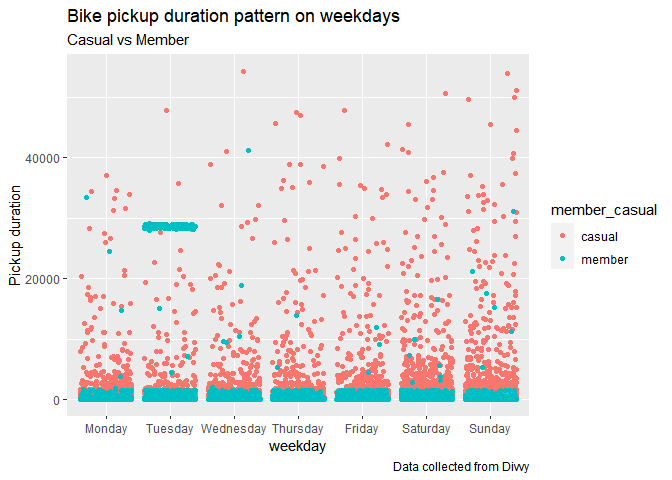
In the above plot it is clear that casual customers are using bikes for longer terms once they pick it, only Tuesday we see some members cluttered at a specie time that need to be investigated.
dm <- dbGetQuery(con, 'SELECT weekday as "Weekday", member_casual as "Membership", COUNT(*) as Trips,
CAST((COUNT(*) / CAST( SUM(count(*)) over (partition by Weekday) as float))*100 as INTEGER ) as trip_percent
FROM "biketrip" GROUP BY "weekday", "member_casual" ')
dm$Weekday <- ordered(dm$Weekday, levels=c("Monday", "Tuesday", "Wednesday", "Thursday", "Friday", "Saturday","Sunday" ))
dm %>%
arrange(Membership, Weekday) %>%
ggplot( aes(x= Weekday, y=as.integer(trips), group =Membership, colour = Membership)) +
geom_point() +
geom_line() +
ylab("Trips")+
labs(title = "Number of rides on a Weekdays", subtitle = "Casual vs Member",
caption = "Data collected from Divvy")
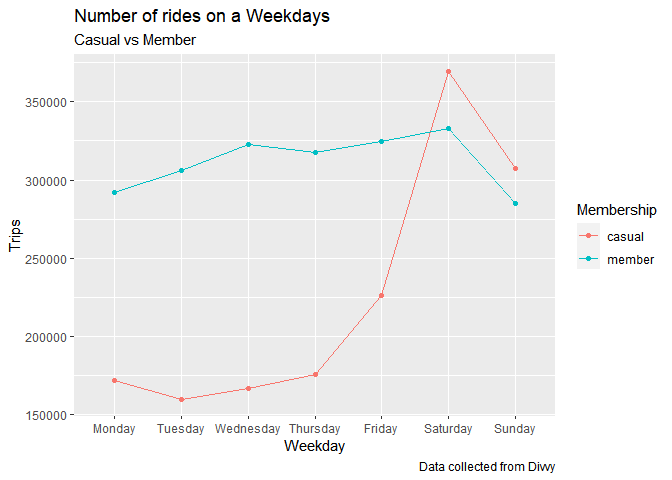
Number of rides taken by members are constant except weekend we see a dip here, on the other hand casual customers are more enthusiastic as weekend in approaching they even use bikes more then regular members.
dm %>%
arrange(Membership, Weekday) %>%
ggplot(aes(x= Weekday, y=as.integer(trip_percent), group =Membership, colour = Membership)) +
geom_point() +
geom_line() +
ylab("% Trips")+
labs(title = "Percentage share of rides on a Weekdays", subtitle = "Casual vs Member",
caption = "Data collected from Divvy")
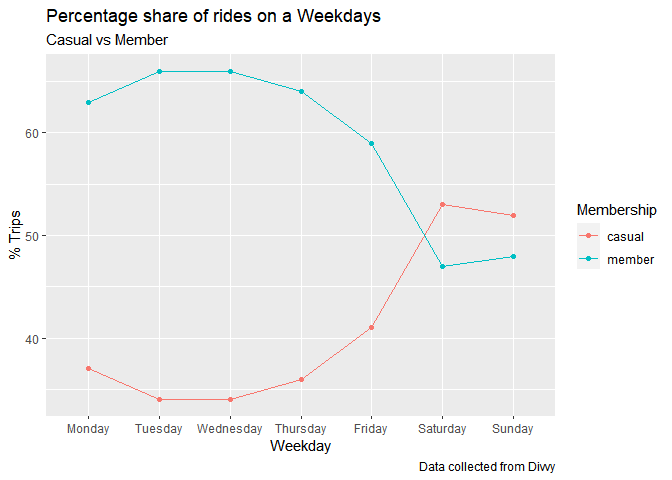
Percentage share of trips by both segment of customers shows different pattern on weenday and weekend.
dm2 <- dbGetQuery(con, 'SELECT weekday as "Weekday", member_casual as "Membership", CAST(AVG(ABS(ride_duration)) as INTEGER) as "duration"
FROM "biketrip" GROUP BY "weekday", "member_casual" ')
dm2$Weekday <- ordered(dm2$Weekday, levels=c("Monday", "Tuesday", "Wednesday", "Thursday", "Friday", "Saturday","Sunday" ))
dm2 %>%
arrange(Membership, Weekday) %>%
ggplot(aes(x= Weekday, y=duration, group =Membership, colour = Membership)) +
geom_point() +
geom_line() +
ylab("Averge trip duration")+
labs(title = "Duration rides on a Weekdays", subtitle = "Casual vs Member",
caption = "Data collected from Divvy")
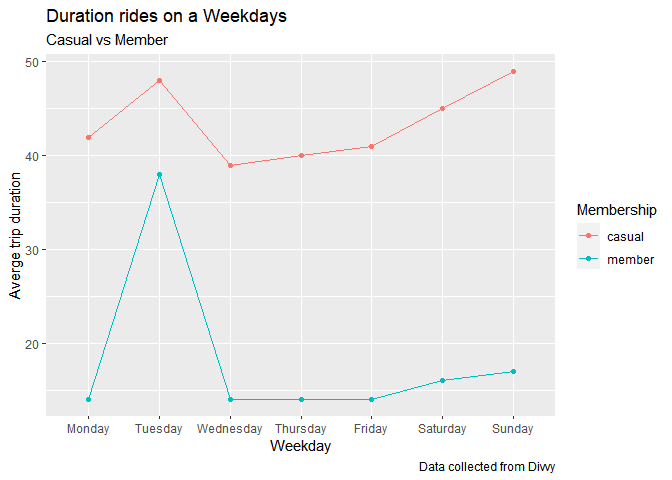
Duration of bike pick up is always high in case of casual customers, although Tuesday is most busiest weekday for both and weekends are favorite for casual customers.
dm3 <- dbGetQuery(con, 'SELECT weekday as "Weekday", member_casual as "Membership", CAST(AVG(ABS(ride_distance)) as INTEGER) as "Distance"
FROM "biketrip" GROUP BY "weekday", "member_casual" ')
dm3$Weekday <- ordered(dm3$Weekday, levels=c("Monday", "Tuesday", "Wednesday", "Thursday", "Friday", "Saturday","Sunday" ))
dm3 %>%
arrange(Membership, Weekday) %>%
ggplot( aes(x= Weekday, y=Distance, group =Membership, colour = Membership)) +
geom_point() +
geom_line() +
ylab("Averge pickup and dropoff distance")+
labs(title = "Distance between pickup and drop off bike stations", subtitle = "Casual vs Member",
caption = "Data collected from Divvy")
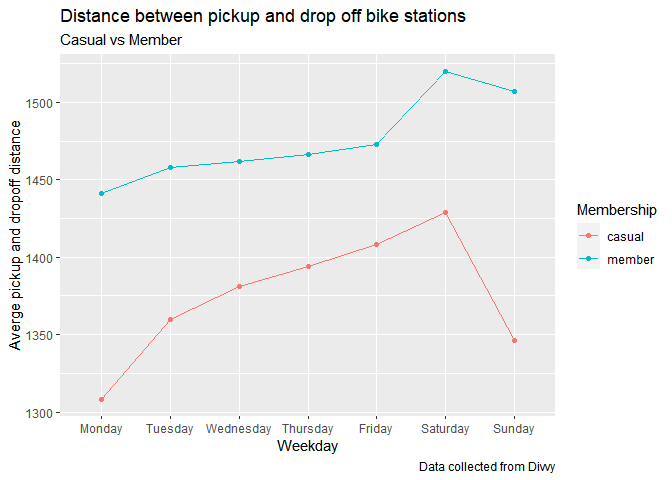
Although the ride time is very high in case of casual customers but we are seeing that they are returning the bike at the nearest point from they have picked. The pattern is same for both.
dm4 <- dbGetQuery(con, 'SELECT dayofmonth, member_casual as "Membership", COUNT(*) as Trips
FROM "biketrip" GROUP BY dayofmonth, "member_casual" ')
dm4 %>%
ggplot(aes(x= dayofmonth, y=as.integer(trips), group =Membership, colour = Membership)) +
geom_point() +
geom_line() +
ylab("Trips")+
labs(title = "Bike pickup pattern on day of month", subtitle = "Casual vs Member",
caption = "Data collected from Divvy")
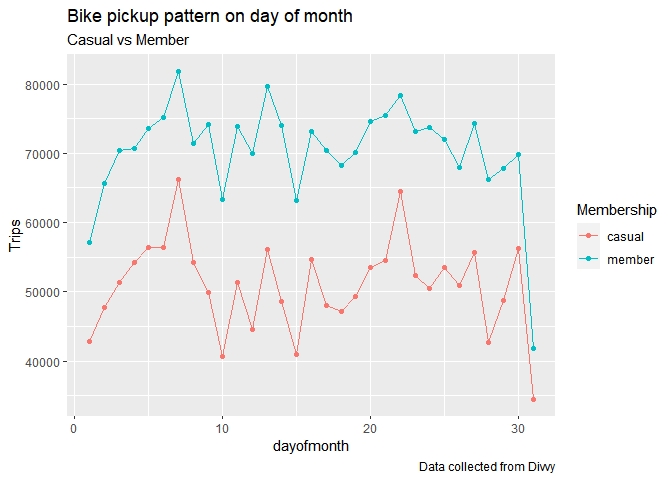
As per the above plot, pattern of bike pickup is same for both customers through out the month.
dm5 <- dbGetQuery(con, 'SELECT rideable_type, member_casual as "Membership", COUNT(*) as Trips
FROM "biketrip" GROUP BY rideable_type, "member_casual" ')
dm5 %>%
ggplot( aes(x= rideable_type, y=as.integer(trips), group =Membership, colour = Membership)) +
geom_point() +
geom_line() +
ylab("Trips")+
labs(title = "Bike pickup pattern on type of bikes taken", subtitle = "Casual vs Member",
caption = "Data collected from Divvy")
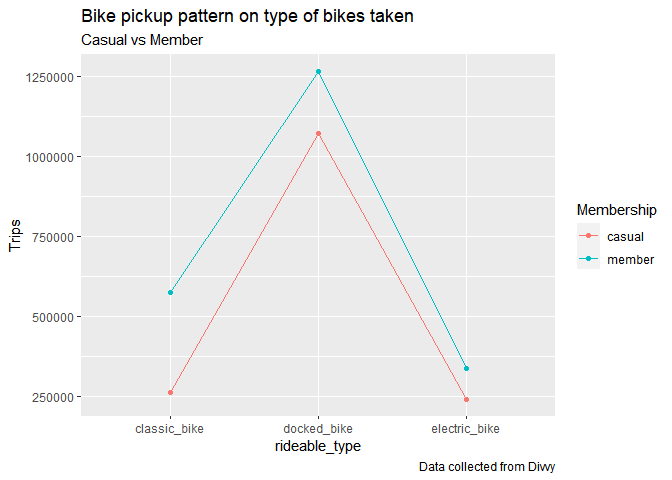
As per above plot the docked bike is favorite for both customers.
all_trips %>%
ggplot(mapping = aes(x = pickup_date, fill = member_casual))+
geom_bar()+
ylab("Trips")+
facet_grid(~member_casual)+
labs(title = "A time series for the number of rides for 12 months", subtitle = "Casual vs Member",
caption = "Data collected from Divvy")
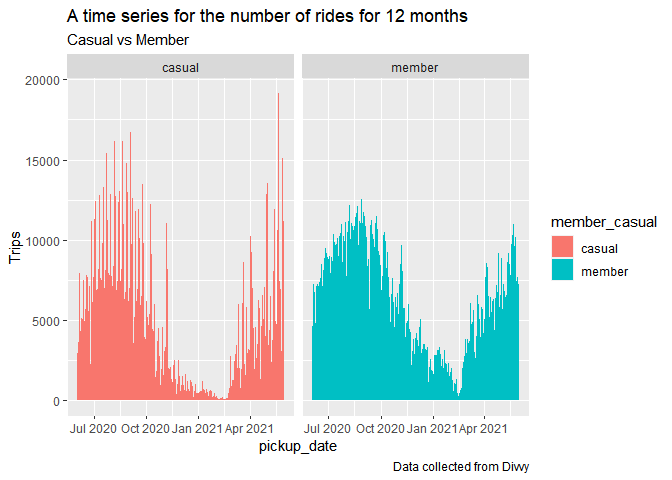
As we can see in Chicago summer is good time for outdoor sports, so bikes are picked by casual customers quite often but winters are hard and we see usage is quite low in this season.
all_trips %>%
ggplot(mapping = aes(x = pickup_time, fill = member_casual))+
geom_bar()+
ylab("Trips")+
facet_grid(~member_casual)+
labs(title = "A time series for the number of rides for 24 hrs", subtitle = "Casual vs Member",
caption = "Data collected from Divvy")
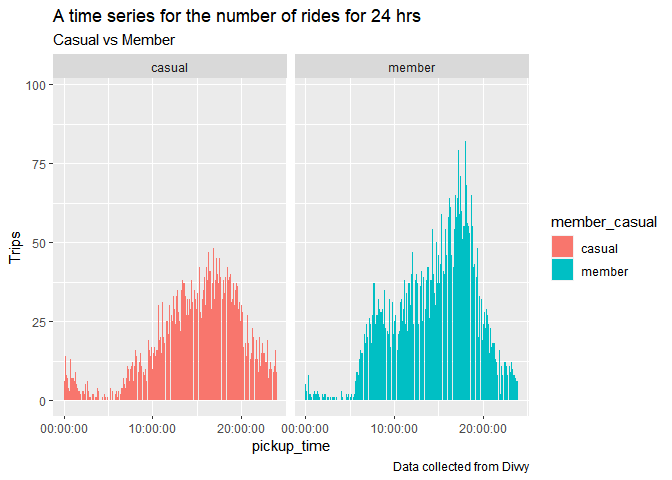
As per the pattern of bike pick throughout the day we see members are picking bikes for working hrs. Sudden dip after 6 PM shows those bikes were used to commute from work. Where casual bikers are returning slowly with a constant rate.
Step 4 (Tableau public)-
Initial viz available at
https://public.tableau.com/app/profile/ng2530/viz/DIVVYRideshare/Sheet1
Summary
I will summarize here the behavioral differences between the members and casual rider:
-
Member rides take more trips daily.
-
Casual riders use the service more on weekends while member riders take trips consistently throughout the week and low usage on weekends.
-
Casual riders’ average trip duration more than doubled than that of members.
-
Demand for service is at peak during summer season and then decline in the middle of fall season until it reaches at its lowest in winter season. This holds true for both riders.
-
Despite showing the same pattern of demand throughout the year, changes in the average trip duration taken by each type differs. Casual riders’ usage fluctuates more than that of members.
-
Casual riders drop the bike nearer to the pick up location. Although the patter is same.
Solution
We would like to give following advice to the DIVVY’s marketing strategy team.
- Launch campaign ads during spring and summer seasons specifically targeted for casual riders.
- This can be advantageous since this is the time when the demand of bikes is highest. It can help increase the conversion rate.
- Strategy is only applicable for certain months, not taking into account other seasons.
- Introduce a special offer where casual riders can avail for “weekend-only memberships”
-
This is an attractive offer since most casual riders use the service during weekends It is very customer-friendly and flexible. Can be offered at a lower price which may induce subscriptions.
-
This type of offer might face problems as it is a new plan. Constraints may be encountered regarding feasibility and profitability.
-
The company can leverage with the long trip duration that casual users make by devising a customer loyalty program exclusive for those who subscribe to annual memberships. For example, users can earn points depending on the trip duration taken or if they reach a certain mile or an accumulated number of rides. The points will be convertible and can be used to grant users free rides or grant time extensions for bike usage.
-
For casual users DIVVY can run a marketing program to educate them to drop bikes anywhere they want, they do not need to return it at the same place.
-
Marketing team need to run some program to enroll commuters who are not using bikes for work, may be a family membership or group membership program would help.

